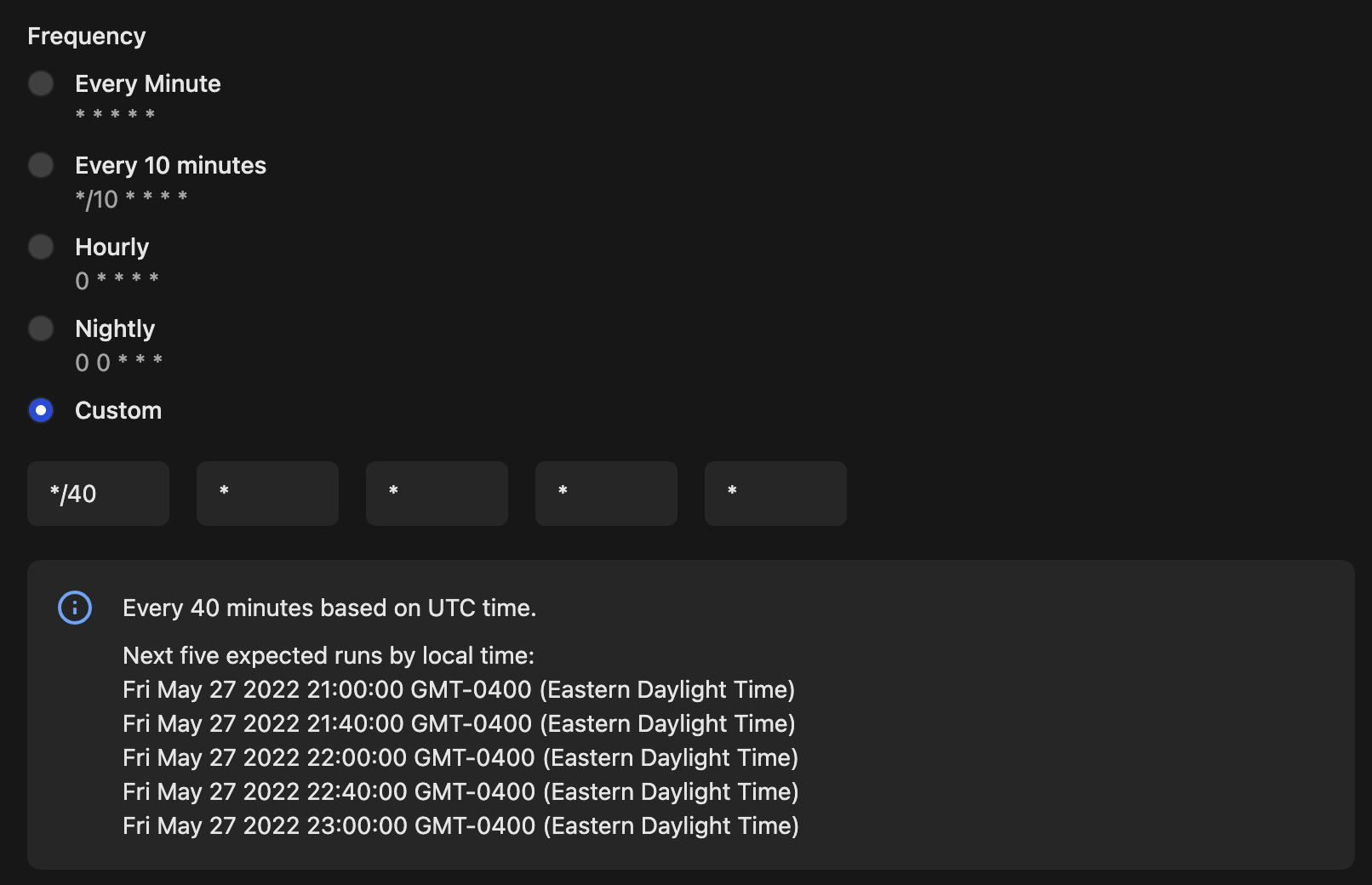Scheduled Tasks
Scheduled Tasks allow you to run commands based on an interval such as hourly, daily or a custom cron expression. When you create a task you will have the option to edit it or pause it which will prevent further execution.
Action Types
Restart
This task restarts your server on a given interval.
Command
This task type lets you run up to 5 commands on an interval. Each command can be delayed for up to an hour (3600 seconds). This is useful if you wish to create a more advanced restart task that announces exactly when the server will be restarted. Here is an example:
- Create a new task with any name and choose the Command action.
- Use the + button next to the command input to add 4 additional command inputs for 5 total.
- Create the following commands, note that delay is always in seconds:
Command 1
- Command: say Server restart in 15 minutes!
- Delay: 0
Command 2
- Command: say Server restart in 5 minutes!
- Delay: 600
Command 3
- Command: say Server restart in 1 minute!
- Delay: 840
Command 4
- Command: say Server restart in 10 seconds!
- Delay: 890
Command 5
- Command: restart
- Delay: 900
When the scheduled task executes it will run all commands with a delay of 0 in sequence and it will delay the execution of any command with a delay higher than 0. The 2nd command will be delayed for 10 minutes, the third command will be delayed for 14 minutes and so on.
Note that it is not possible to stop the execution of commands that were already scheduled with a delay. If for example you were to reboot your server sometimes in between the 2nd and 4th commands the server will still reboot once 15 minutes have passed.
Frequency
The frequency editor lets you fine tune when exactly your command should execute on a precise interval. You can either pick one of the common options or set your own custom frequency with a cron expression.